Today, you will not surprise anyone with virtual classrooms, which at the moment are a popular form of education in many countries such as China, South Korea, Italy, and Iran. The reason for everything is a pandemic. Online education emerged as a safe and viable option for education continuity as the COVID-19 pandemic turned personal and professional worlds upside down. Even before the pandemic, the global e-learning market was already seeing massive annual global growth. It is expected to reach $336.98 billion by 2026, at a compound annual growth rate (CAGR) of 9.1% from 2018 to 2026.
Thanks to the proliferation of online education, many teachers and students worldwide were able to continue their studies and even improve the quality and speed of this process due to school management software. Every day there are fewer and fewer offline classes, and there are many causes for this. Virtual classrooms are the very train that is best to get on as soon as possible, otherwise, it will move, and you will not catch up with it.
In this article, you will learn what exactly is meant by the phrase "virtual classroom" and define for yourself the basic elements without which its existence is impossible. We will also share the benefits and tips for choosing and introducing online education tool and software for your school. In addition, we highlighted the main disadvantages of the implementation of these technologies that can harm the educational ecosystem.
What is virtual classroom software for schools?
First and foremost, we need to understand such a concept as “Virtual Learning Environment” to figure out what the virtual classroom is. VLE is a set of teaching and learning tools designed to flatter students' learning experience and bring the education environment closer to normal as offline by including computers and the Internet in the learning process.
The main components of a VLE include:
- Breaking curriculum into sections that can be assigned and assessed
- Student tracking (this applies to progress, attendance, knowledge level, and so on)
- School system management software (like ERP, LMS)
- Online support for all parties involved in learning (for teachers, pupils)
- Online communication (e-mail, threaded discussions, chat, Web publishing)
- Internet links to outside course resources (such as books, quizzes, tests, etc)

In fact, a virtual classroom is the same VLE, only with live cooperation between teachers and pupils. The main feature is that this system also includes online discussion in real-time. Online education environment allows you not to lose such an important parameter as human communication, which is absent in many online courses today, and all this is due to the use of software with the online video chat by schools. Such online education tool allows teachers and other participants to interact with each other and with learning materials seamlessly. Thanks to the group video call function, anyone can ask a question or express doubt about the topic under study and get an instant answer. This school software and type of education provides many benefits that we will now discuss in more detail.
Large audience size with deep functionality
There is an opinion that virtual classrooms' technology does not have the ability to conduct lessons with a huge number of participants, but this is not the case because they are not usual video conferencing tools. Many schools already utilize virtual classroom software to provide access to students who are not able to attend offline lessons, and their number varies up to hundreds of students. In addition, the virtual classroom tools use software that can cope with the sudden increase in load when many participants are streaming video and real-time chat. Another contrast with other video conferencing tools is that such online education offers an attached set of essential additions to a learning environment.
Virtual classroom software enables participants to:
- Moderate student participation
- Represent educational content in the form of documents, slide decks, or multimedia files
- Improve the learning experience with screen-sharing and virtual whiteboard features
- Split the members of the virtual classroom into breakout rooms, which the teacher can join
- Conduct interesting polls and quizzes
- Record the sessions
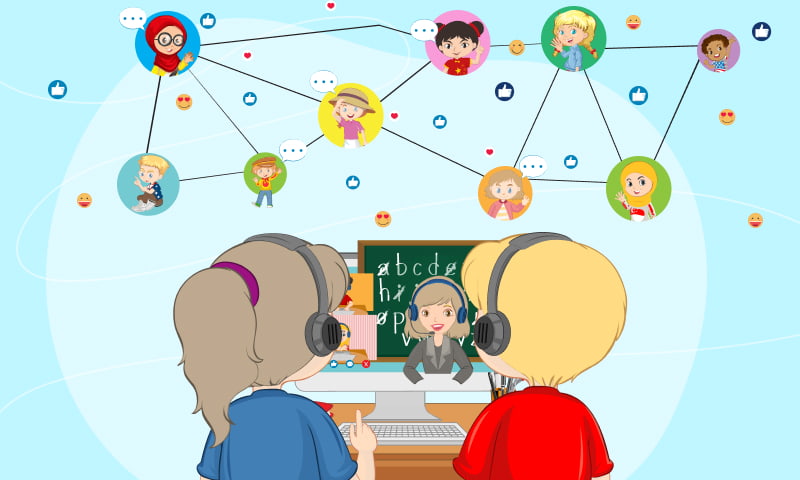
As for the usual lessons, it can be difficult to find a room that can accommodate a huge number of people, to say nothing about maintaining general discipline there. But virtual classrooms also include other software, such as Enterprise Resource Planning (ERP) or Learning Management System (LMS), that can manage and control even an entire school's behavior. Such school management software allows teachers to forget many simple but time-consuming actions that took too much time. The fact is that school management software has the ability to automate the learning process and perfectly complements the virtual class software system for schools and other educational institutions, encompassing a huge volume of both their work and their audience.
Availability and accessibility
To run a virtual classroom, you need a minimum of effort since this technology with its software tools is fully available thanks to the Internet and cloud hosting solutions. This allows many countries to find qualified teachers and raise the level of education anywhere in the world. In addition, it should be borne in mind that this parameter is of great value due to the accessibility to participate from several devices that support this school software.
To get started, you need basic requirements such as:
- A good internet connection. A video conversation should not cut off all the time.
- A computer, a tablet, or a smartphone. It could be anything that can work with school software.
- A microphone. A particularly crucial element for teachers.
- A software tool for hosting live stream school events. It should be built specifically for the purpose of running virtual classrooms.
It can also be helpful to have a camera to show information visually. It allows for a greater bond between the student and the teacher and makes it easier to develop a real human connection. And yet, a virtual classroom can exist even without this requirement.
Instant results and personalized learning
Another important benefit is instant results and returns during virtual classrooms. The fact is that they include both asynchronous and synchronous forms of learning. This allows students to get the most out of such training because there is always a connection between all the virtual class participants, regardless of whether there is live communication through video conferencing.
Both offline and online virtual classrooms help:
- Organize discussions
- Post and reply to messages
- Upload and download audio and video files
- Communicate via voice chat
- Carry out a telephone conversation
- Conduct training webinars

With the powerful tools and software applied to virtual classrooms, you can accelerate your learning progress as well as have a special impact on personalized learning. For example, a school management system such as ERP will help teachers save time with a lesson builder and help them find the best teaching methods for a particular student. Educators will be able to create a quality lesson plan in 10 minutes by selecting appropriate assignments based on the lesson purpose in the constructor. It adapts specifically to their type of activity. Even without this school management software, teachers will be able to give students homework faster and easier to monitor progress due to the fact that educational materials are online.
Tracking progress and cost advantages
Since users go digital during the use of virtual classrooms, this makes possible making notes for each particular student. This can help teachers collect data for statistics and analysis of their group of students to track any member of the group's progress and knowledge. Student management system is also used for the most comfortable and fast data collection.
Collecting data is a great method to:
- Coordinate further actions in teaching methods
- Find disadvantages and advantages in students' knowledge
- Create an overall assessment of the work done
In general, virtual classrooms with school management software are in many ways more profitable than traditional classes. Controlling conventional classrooms is not only difficult but also expensive. The cost of training in virtual classrooms is also lower than in conventional ones.
Also, cost advantages include:
- The composition of students may not fall within a similar age, profession, or academic background. This will attract more students, which will generally have a beneficial effect on the earnings of schools.
- Classes are held online only. Thus, there is no need to rent a room. It is enough to have a computer, equipment, and school software.
- No travel costs. Teach and learn from anywhere.
- Classrooms need water, electricity, etc. Virtual classroom is green education that saves paper and any other usual school costs.
What are the main features of the virtual classroom software for schools?
This form of online education has all of the above advantages only due to its features. Excluding one of them exacerbates the benefits of its use. Check out their list to avoid this and get the most out of this type of education.

Effective virtual classrooms should have:
- Video group conferencing. This is one of the key features that directly affect the contact between teacher and students. Due to the lack of high-quality software for video conferencing or the teacher's camera, the virtual classroom users can be distracted, as the sense of accountability is lost.
- Digital white-boards. Such boards are used to visually display information Instead of ordinary ones like in physical classes. Without their use, teachers cannot fully cover the chosen topic and cooperate with students during the classes.
- Compatibility school software. This setting means the school's virtual classroom software must run on multiple devices, regardless of the type and operating system. It also includes the convenience and ease of use in conjunction with previously established school management software such as ERP or LMS.
- Security & Privacy. Software for online education processes all students' data in the school, so you need to be sure of their safety and data protection when purchasing. Quality the virtual classroom software must produce end-to-end or other encryptions to guarantee security and privacy.
- Ability to record sessions. This handy function will allow your students to look through the moments they do not understand, to remember forgotten knowledge again before exams, and even help students who were absent on the day of class.
- Cloud storage & backup. The presence of this function gives you a guarantee for data safety on the materials of the classes. This means that there will always be a chance to return it in the event of a critical error or accidental deletion of content. This is especially true for teachers who are not very tech-savvy.
What are the main disadvantages of virtual classroom software for schools?
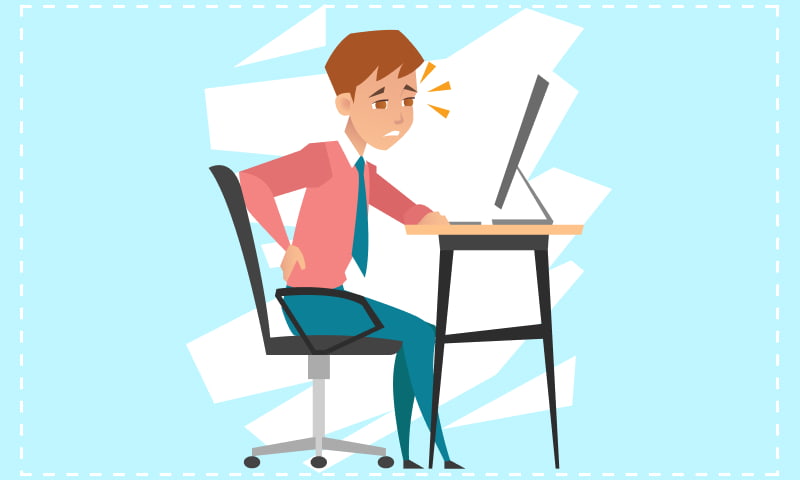
Each new technology that came into our lives has always made them easier in one way or another. But besides the stipulated advantages, there are also certain disadvantages of such online education form. Of course, they have little evil, and yet they are. Let us take a look at them closer.
- Extra training. It takes a period of time for a new in-depth study of school software to reap its full benefits. Otherwise, technical issues may arise, such as with the same accidental deletion of materials, and some teachers simply can spend more time and nerves preparing soft copies of the educational content.
- Minimizing social and emotional skills. People go offline, where they can gradually lose interaction with each other in real life. This is especially critical for children.
- Physical activity decreases. While in school, students are always on the move, go to sports lessons, gymnastics, and so on. Virtual classrooms with their own school software, in turn, take their energy only online.
- Impact on the health of students. Constant monitoring of the screen leads to eye damage, not to mention poor posture during prolonged sitting. Regular breaks during online classes are recommended.
- Restrictions of technology access. Although not so many things are needed to work in online education, still not everyone can have them all. Some may not have access to a good internet connection, while others may not have high-quality communication equipment.Virtual classrooms with management software are taking over more and more schools every day, but is it justified? It is only up to you to decide based on the proposed on their pros and cons above. And do not forget to keep our advice on what options effective virtual classrooms should have if you do decide to implement this technology with its software for your school.
This article was first published on LittleLives.

Written By LittleLives






















